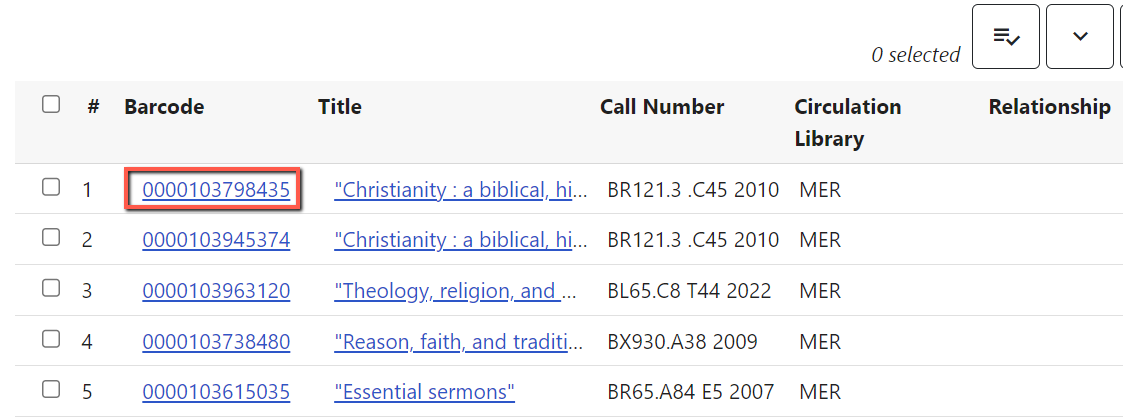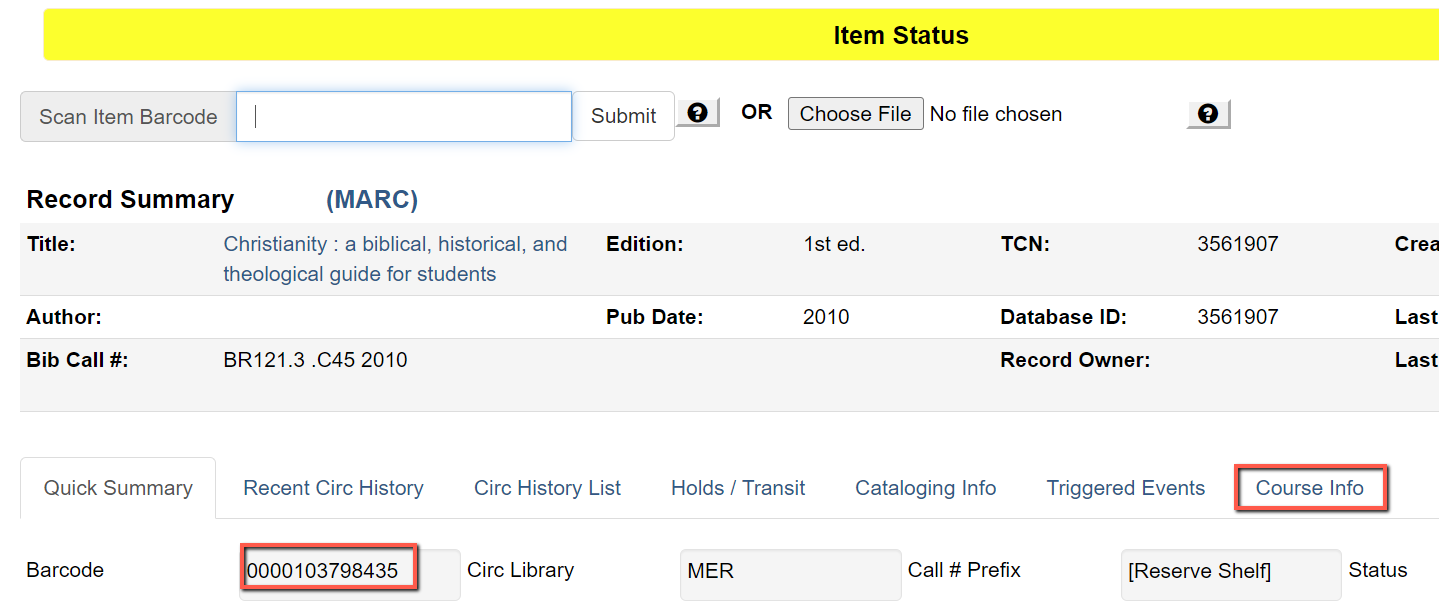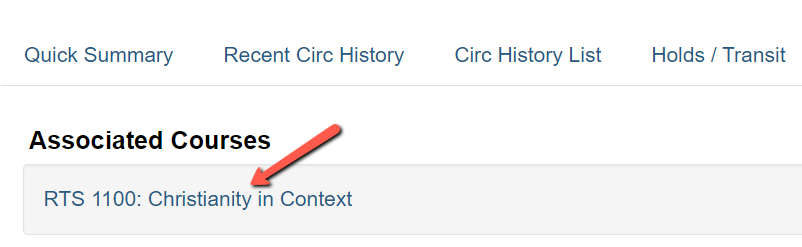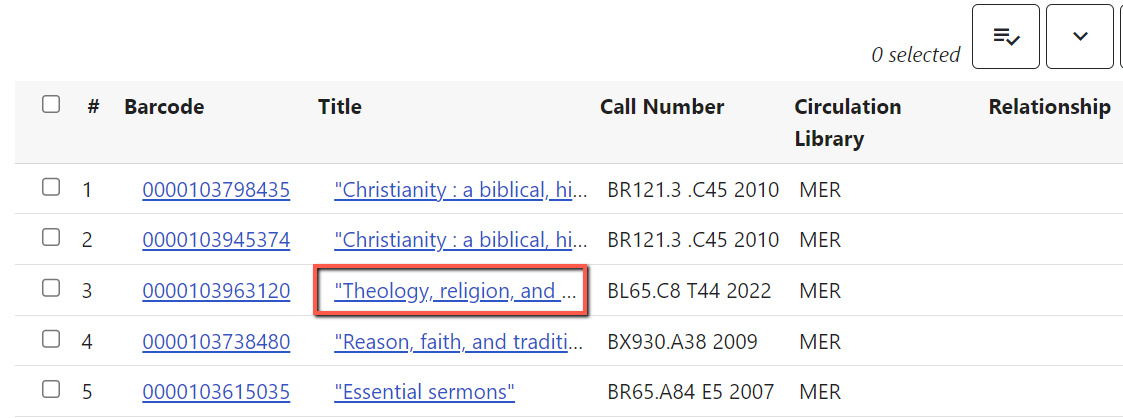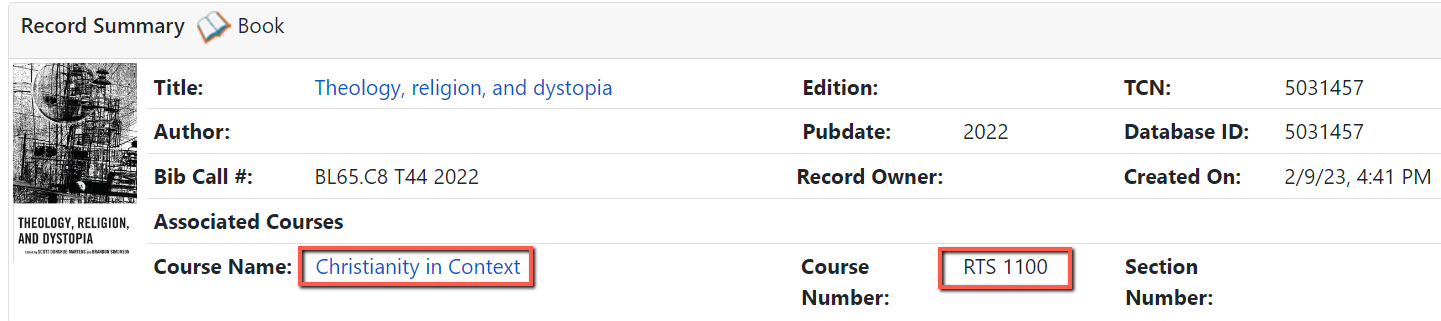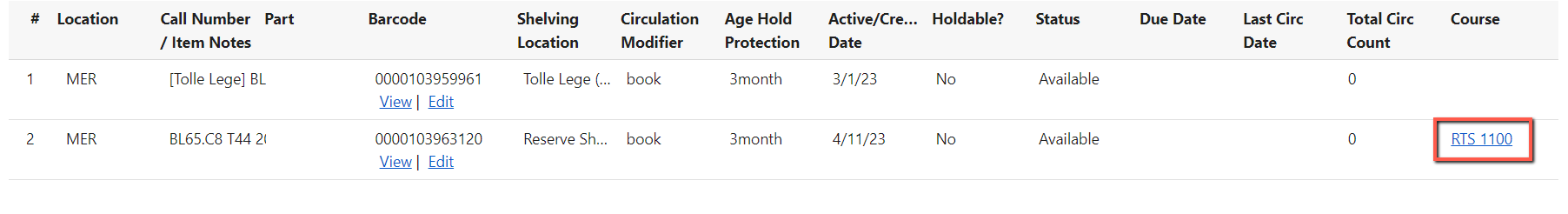Course Reserves in the Staff Catalog
There are multiple ways to navigate between the course reserves module and other staff functions in Evergreen.
To view a course item in Item Status:
- Select the course from the Course List
- From the course page, select “Course Materials”
- Select a barcode link for item you wish to view
- The “Item Status” screen will display
In addition to the expected item data, the Item Status screen also includes a tab including “Course Information.”
- Select the tab to view information about the course
- Select the course link to return to the course reserves module
To view a bib record, rather than an item:
- Select the course from the Course List
- From the course page, select “Course Materials”
- Select a title link for record you wish to view
- The record summary screen will display showing the course name, course number and course section, if applicable
- The item table will display including a column for “Course” with the appropriate course(s) listed
- Select the link for the course name in the Record Summary or the course number in the item table to return to the course reserves module