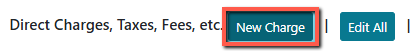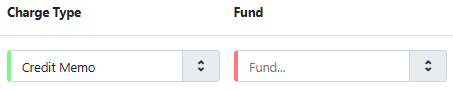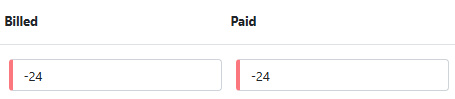Credit Memos
1. Go to Acquisitions ⇒ Create Invoice
2. Fill out the invoice header.
3. Click New Charge to add a charge to the invoice.
4. Click on the Charge Type dropdown and select Credit Memo. The Fund dropdown will become active.
5. Select the Fund that will be credited from the dropdown menu.
6. Enter a Title/Description, Author, and Note to describe what the credit is for.
7. In the Amount Billed box, enter the amount of the credit as a negative amount.
8. In the Amount Paid box enter the amount that you paid as a negative amount.

9. Click Save and then click Close Invoice.