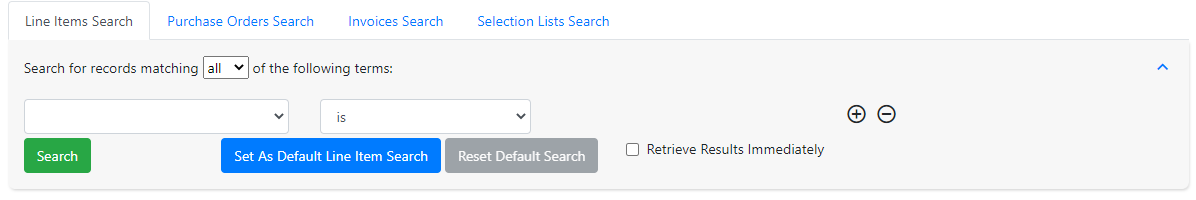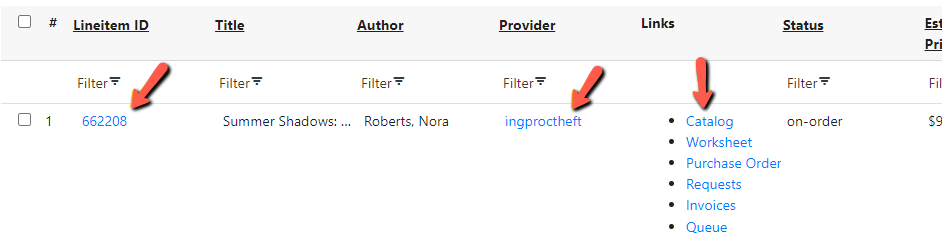Table of Contents
Line Items Search Tab
Here you can search across the entire acquisitions module (selection lists, purchase orders, and invoices) to find line items matching your search terms.
Default Search
There isn’t an initial default search for this tab. Users must create their search or set a default line item search. See Creating a Custom Default Search for more information.
If a user sets a new default Line Item search, that search will be populated automatically when Acquisitions → General is selected from the main menu or the Line Items Search tab is selected in the Acquisitions Search interface.
Search Results
The search results consist of line items and provide links to the following:
All links open in a new tab.
- Clicking on the linked Lineitem ID will bring you to the highlighted line item on the associated purchase order.
- Provider record
In the Links column:
- Bibliographic record in the catalog
- Worksheet
- Associated purchase order
- Requests (not currently using)
- Associated invoices
- The load queue.
Additional Grid Columns
The following columns can be added to the grid using the gird options under the gear button.
- Cancel Reason
- Creator
- Editor
- Evergreen Bib ID
- Expected Receive Date
- PO Name
- Queued Vandelay Record
- Selecting User
- Selection List
- Source Label