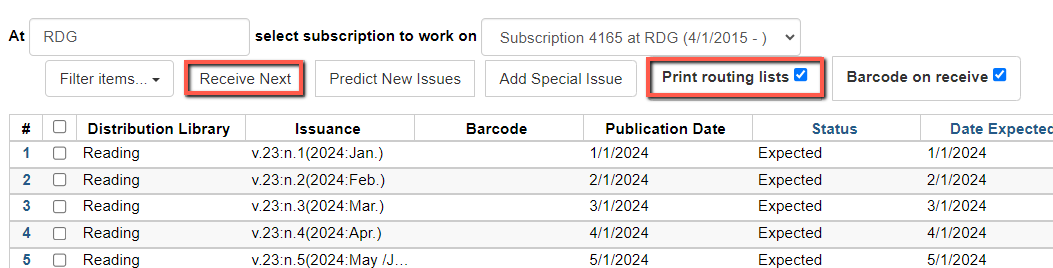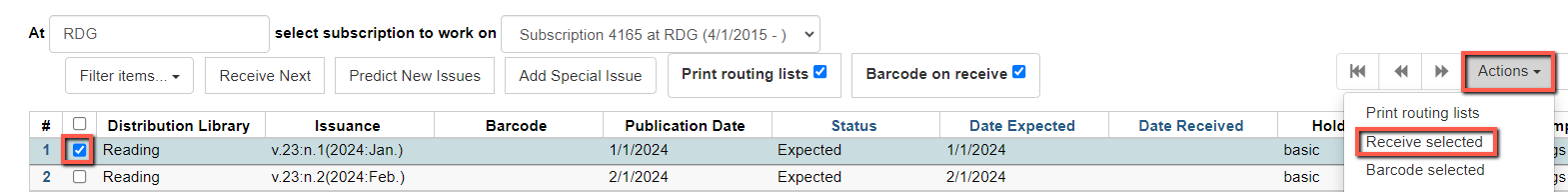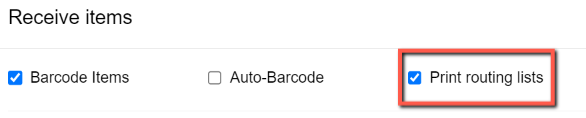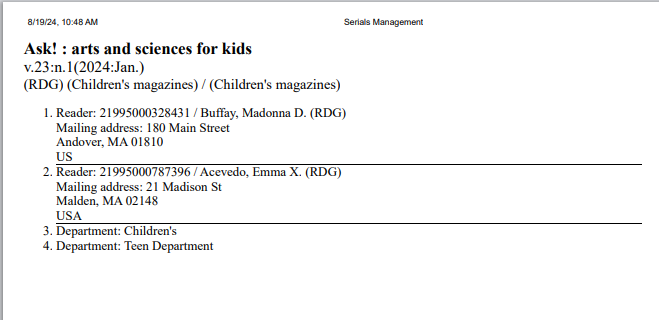Receiving Issues with Routing Lists
To receive issues of a title that has routing list:
- From the Serials menu, select “Manage Issues”
- Check the box next to “Print Routing Lists”
- Choose “Received Next”
- Alternatively: check the issue(s) to receive and choose “Receive Selected” from the Actions menu
- If you did not select the “Print routing lists” checkbox on the previous screen, you may check it on this screen
- Enter the call number and barcode for the issue(s) that are being received
Click to “Save” the item The routing list will display to the screen with an option to print.