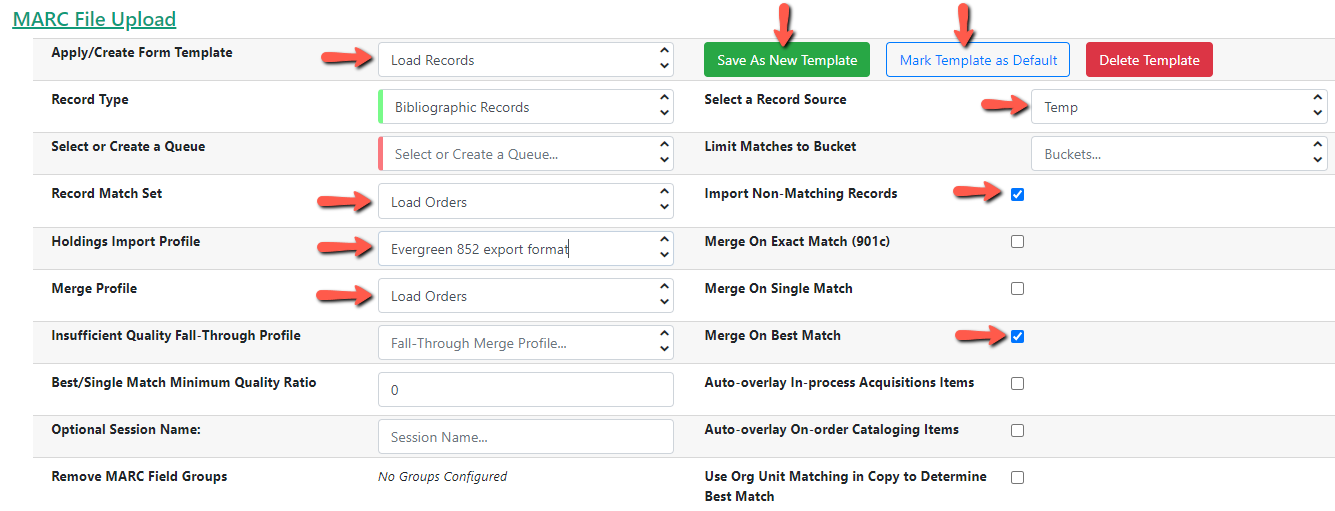Setting Up Templates in MARC Batch Import/Export
If you haven’t used this interface before, the first thing you will want to do is set up a default template. This is recommended even though some of the fields in the form may default to values based on your library settings. Creating and setting a default template ensures that all fields in the form will automatically be loaded whenever you go to the MARC Batch Import/Export interface. The only thing you will need to select is the file you are uploading.
To Create a Template
1. From the Cataloging menu or the Portal page click on MARC Batch Import/Export (New Interface).
2. Set the fields indicated below:
- Apply/Create Form Template – Enter a name for the template you want to create. Here we are using Load Records. You can use whatever name you want.
- Record Type – Defaults to, and should remain set to, Bibliographic Records.
- Record Match Set – Select Load Orders from the dropdown.
- Holdings Import Profile – Select Evergreen 852 export format
- Merge Profile – Select Load Orders from the dropdown.
- Select a Record Source – Select Temp from the dropdown.
- Import Non-Matching Records – Should be checked
- Merge On Best Match – Should be checked
3. Click Save As New Template
4. Click Mark Template as Default