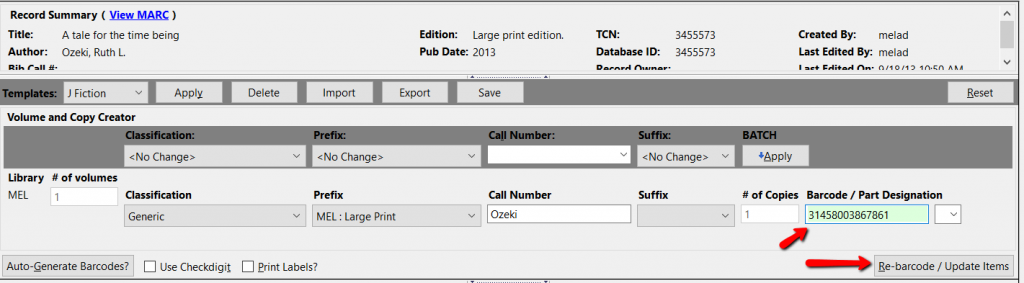If you have an item whose barcode has been ripped out or otherwise destroyed, you can put a new barcode on the item and replace the item barcode number in the item record. When you open an item record in Edit mode, the barcode is already selected so you just enter a new barcode and click on the Re-barcode/Update Items button.
If your library is replacing a copy and you want to use the same item record to preserve circ counts and other information, you can also edit the item record and give it a new barcode. (If you think there might be any confusion about why this copy looks in such great condition after 500 checkouts, you could add a note to the copy indicating the date of replacement.)
If you have a barcode duplicator, you can also just give the new copy the original barcode, but you should ONLY do this in a situation where you are physically discarding the old copy and ripping out the barcode. Don’t do this for books that are lost or missing, because if they somehow reappear and cross the circulation desk, you’ll end up with two items that are sharing a barcode, which can cause some very messy circ problems.