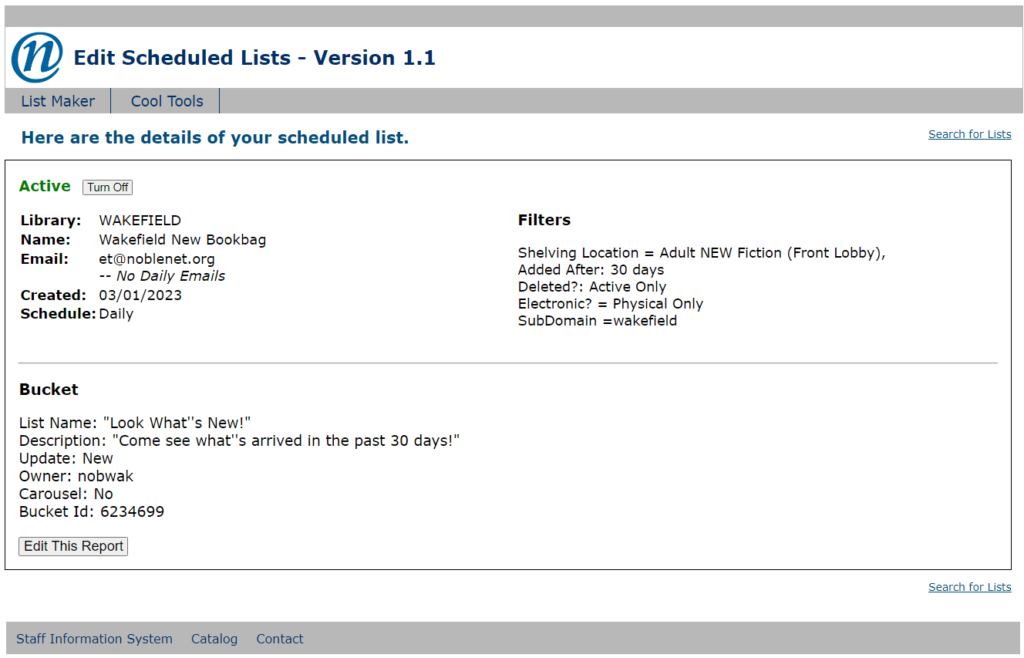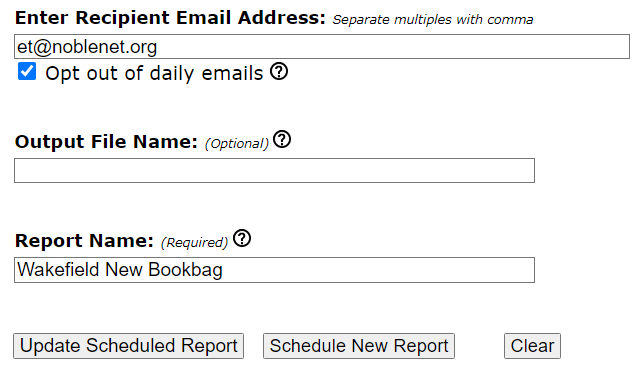Last Thursday we held our Annual Holds Session, where we discussed some new things related to holds, including MessageBee, Holds Cancellation and holds in Aspen, and reviewed Staff and Patron Placed Holds, the Holds Pull List, Managing the Hold Shelf, Hopeless Holds and more.
Here is the agenda for the session (with links to individual presentations), the screencast of the session, and direct links to each set of slides that were presented.
Please let us know if you have any questions!
Agenda | Recording
Slides: MessageBee | Holds Cancellation Notices | Holds in Aspen | Placing Holds in the Staff Client | Patron Hold Options in the Staff Client | Holds Pull List | Privacy Waiver | Managing the Holds Shelf | Hopeless Holds | NOBLE Dashboard | ComCat Flow Chart
And here are links to two upcoming sessions that were mentioned at the session and that also relate to aspects of Holds:
- NOBLE Dashboard,Thursday, February 27, 10 – 11 AM, Online via Zoom — Take a tour with NOBLE Systems Manager Martha Driscoll through all the different information you can find on the Dashboard, including daily and monthly circulation and holds statistics, collection statistics including monthly statistics for the number of items owned, added and removed from each shelving location, monthly counts of patrons for your library, monthly OverDrive statistics and much more. Registration
- ComCat Roundtable, Tuesday, April 15, 10 – 11 AM, Hybrid, join us at NOBLE or participate via Zoom — If you work with any aspect of the Commonwealth Catalog, either helping patrons identify and request material from other systems or managing the flow of items in and out of your library, we hope you’ll join us at this ComCat Roundtable and share your tips on how to get the most out of this statewide resource. Registration

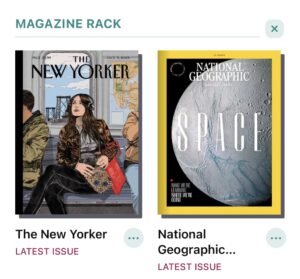 It’s now easier than ever to find, read and manage magazines in Libby. Now you can find a magazine, open it, browse through the pages and start reading without checking it out. When you close the magazine, you’ll have the option to subscribe and have the latest issue automatically appear in the new Magazine Rack view under Shelf.
It’s now easier than ever to find, read and manage magazines in Libby. Now you can find a magazine, open it, browse through the pages and start reading without checking it out. When you close the magazine, you’ll have the option to subscribe and have the latest issue automatically appear in the new Magazine Rack view under Shelf.