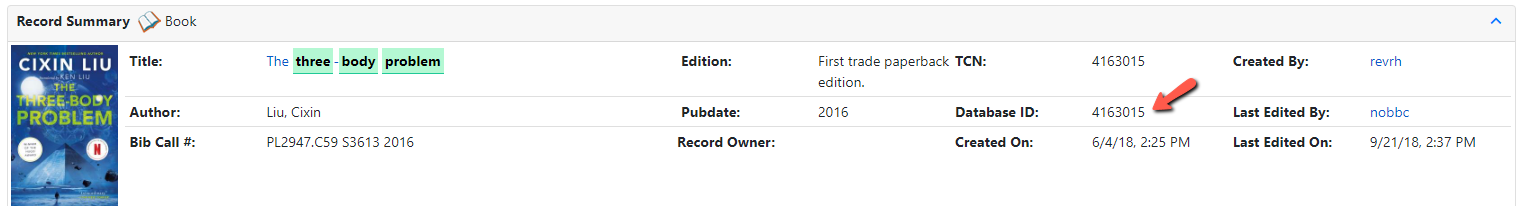Cover Image Form — Please use this form to report specific cover image problems in the catalog including the wrong cover image for the title or edition, or images that are not really cover images (images of the spine or barcode, for example.) Use Other for any other quality problem with a specific image, like an upside down or blurry image.
The form requires that you enter the Database ID. In either version of the staff catalog, this can be found in the Record Summary.
If you are looking at the record in the staff or public catalog, the Database ID is in the URL. Double-clicking on it will select the whole number, and you can then use the right-click menu or Control-C to copy the number.
![]()
Please indicate whether or not you uploaded an image to Evergreen for this record. The option to upload images is limited by a system permission.