To add text like Reference, Children’s or Oversize before a Dewey or Library of Congress call number, you should choose from the Call Number Prefix dropdown.
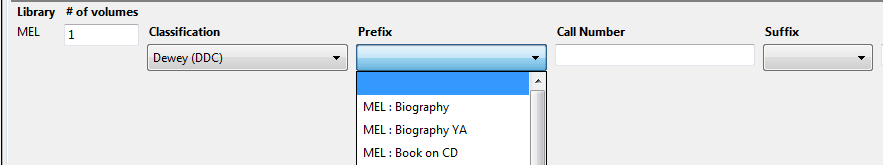
There is also a dropdown for call number suffixes, which are used much less often.
Adding New Prefixes
To add a new prefix for your library, go to Admin --> Server Administration --> Call Number Prefixes
You will see the list of your library’s prefixes. Click on the New Prefix button
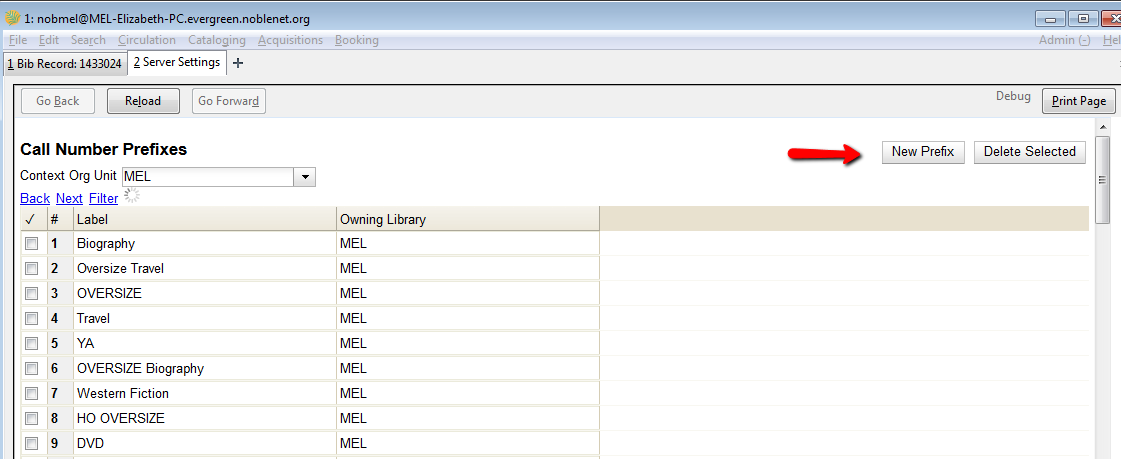
Enter your new prefix, choose your owning library and click Save.
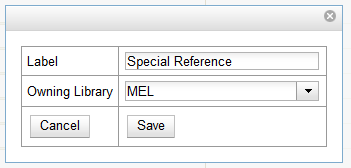
Adding new Suffixes is done just the same way from this screen:
Admin --> Server Administration --> Call Number Prefixes
