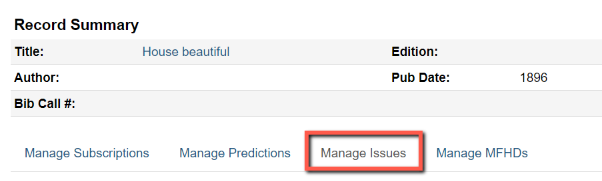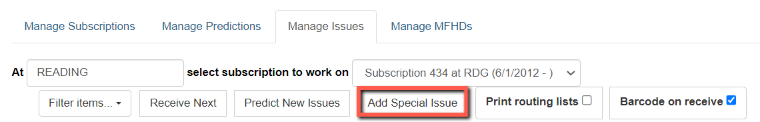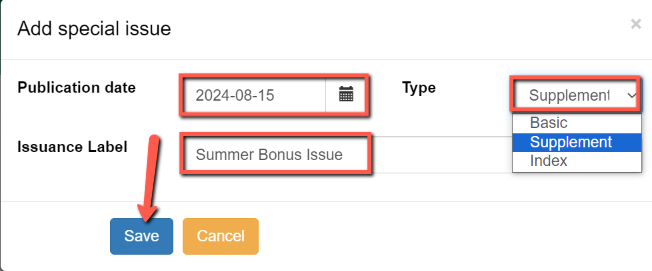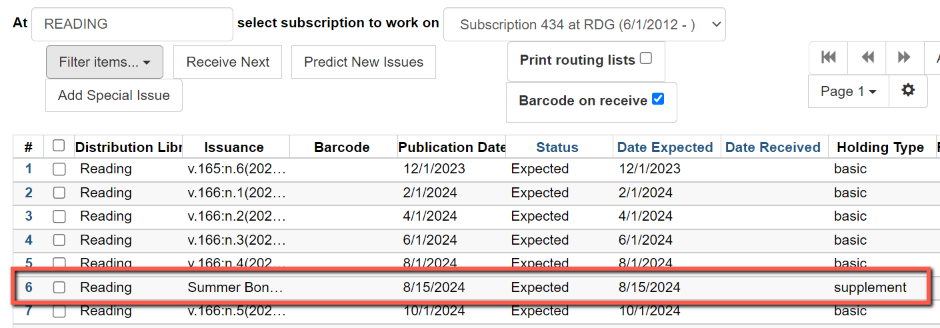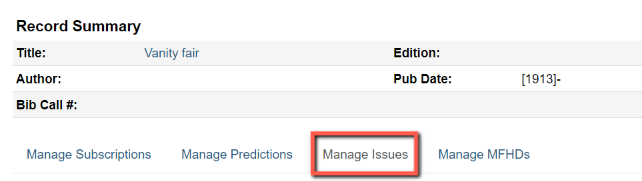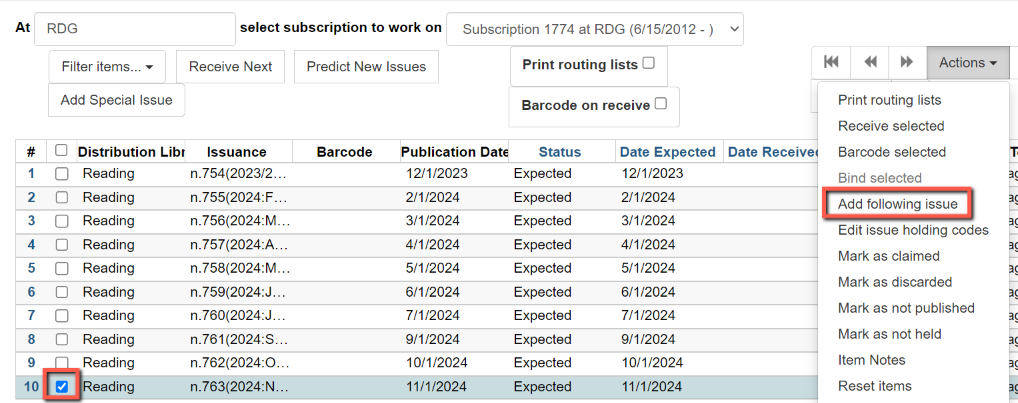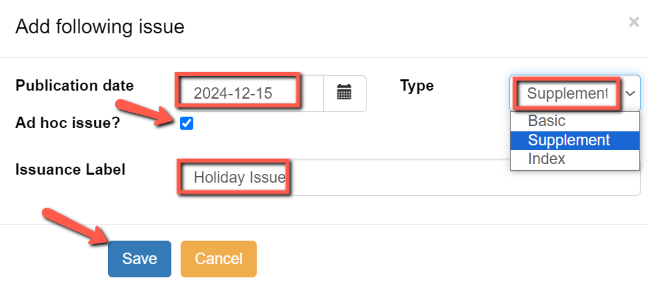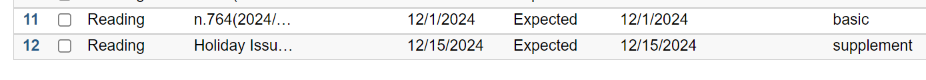adding_special_issues
Table of Contents
Adding Special Issues
You may need to create a special issue of a serial title if you receive an issue that is not generated as part of the basic prediction pattern.
Adding a special issue as the LAST issue usually disrupts receiving of future issues. When adding a special issue, make sure it is not the LAST on the current list of issues. If necessary, generate some additional predicted issues BEFORE adding the special issue.
Option 1
To add a special issue for a title:
- From the title's record, select Serials » Manage Subscriptions
- Select Manage Issues
- Select Add Special Issue
- Use the calendar widget to add the issue date, enter a label for the issue and choose an issuance type (e.g. supplement).
- Click to Save the issue
- The special issue will be added to the list of expected issues ordered by date
Option 2
- From the Record Summary for the title, select Serials » Manage subscriptions
- Select Manage Issues
- Select the last issue on the list (be sure you are displaying all issues)
- From the Actions menu, select “Add Following Issue”
- Enter the date for the issue
- From the interface, check the box for “Ad hoc issue”
- Enter a label for the issue
- If applicable, change the issue type (e.g. supplement)
- Click to save
The new issue will display in the correct row in the sequence of issues.
adding_special_issues.txt · Last modified: 2024/08/09 15:31 by bwillis