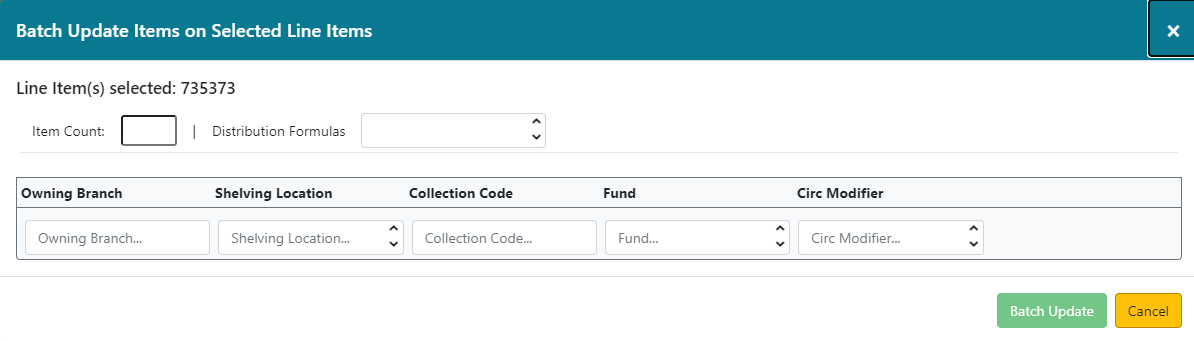batch_updating_line_items_in_a_pending_purchase_order
Table of Contents
Batch Updating Line Items in a Pending Purchase Order
The Batch Updater allows you to update selected line items in a batch. 
Fields in the Batch Updater:
- Item Count – Enter the number of copies being ordered for the line item.
- Distribution Formula – (optional) Values for the above fields saved as a group. You can have multiple distribution formulas. See more about Distribution Formulas.
- Owning Branch – The three letter code for your library. For example: WAK
- Shelving Location – If none selected the default of On Order will be used.
- Collection Code – (optional) Free text
- Fund – The fund the cost of the line item will be encumbered in and expended from.
- Circ Modifier – The circulation modifier being used for the item.
To use the Batch Updater:
1. Select the line items you want to update.
2. Click on the PO Actions menu
3. Select Batch Update Items on Selected Line Items
4. The Batch Updater appears.
5. Fill in the fields you want to update.
6. Click the Batch Update button.
batch_updating_line_items_in_a_pending_purchase_order.txt · Last modified: 2024/08/26 09:42 by cmorgan