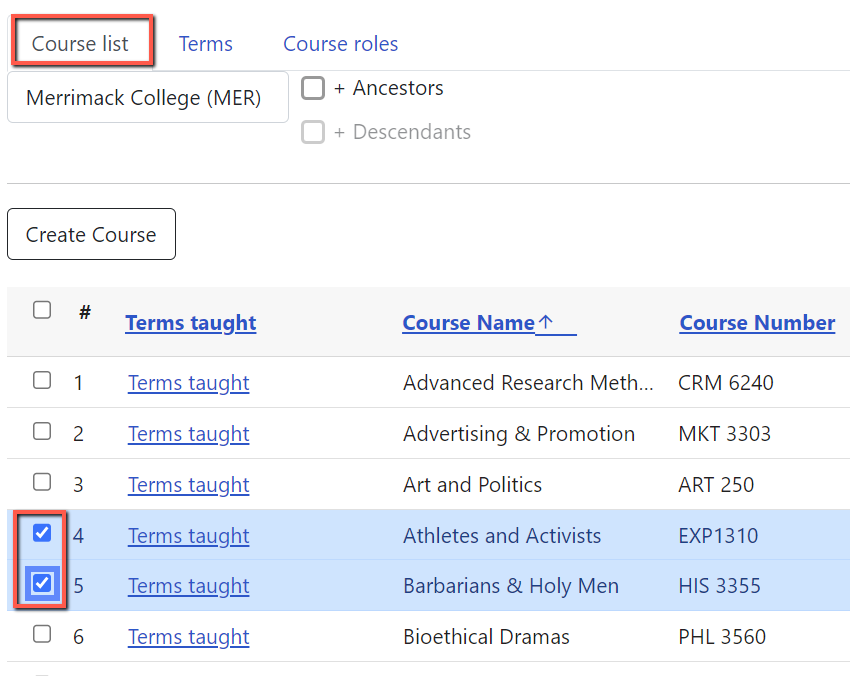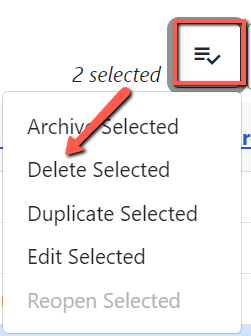deleting_courses
Deleting Courses
Courses may be deleted from the database if they will not be used again.
To delete one or more courses;
- From the Course List, select the course or courses to be deleted by checking the checkbox(es)
- From the Actions menu choose “Delete Selected”
- - OR –
- Right click on the selected row(s) and choose “Delete Selected”
Note: a course may not be deleted if any users are associated with it. If you wish to delete a course, be sure to remove any users from it first. When deleting multiple courses, if any of the courses has users attached to it, none will be deleted.
deleting_courses.txt · Last modified: 2024/08/27 12:58 by bwillis