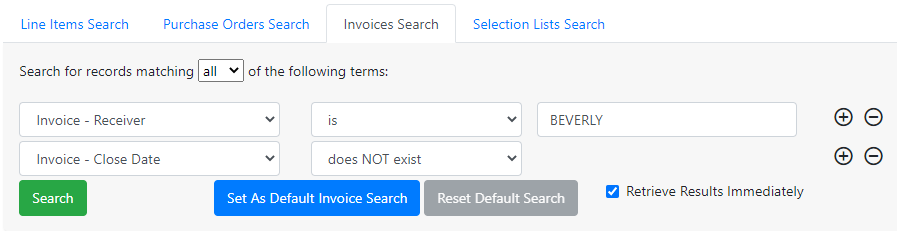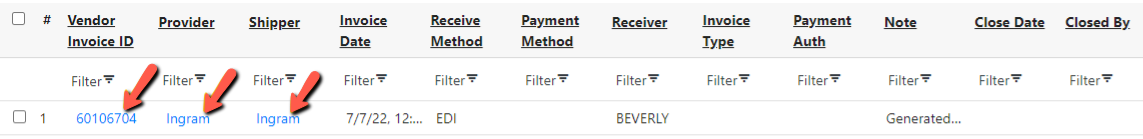Table of Contents
Invoices Search Tab
The Invoices Search tab allows you to search for Invoices in the acquisitions module.
Default Search
The default search that appears when the tab is viewed is a search for all open invoices at your library.
Invoices matching all of the following terms:
- Invoice – Receiver is [your working location]
- Invoice – Close Date is [unset – no date]
You can create a new one-time search instead of using the default search or set a default invoice search that will replace the default search described above. If a user sets a new default Invoices search, that search will be populated automatically when Acquisitions → Invoices is selected from the main menu or that tab is selected in the Acquisitions Search interface. See Creating a Custom Default Search for more information.
Search Results
The search results consist of invoices and provide links to the following 
- Invoice
- Provider account associated with the invoice
- Shipper account associated with the invoice
Additional Grid Columns
The following columns can be added to the grid using the options under the gear button.
- Internal Invoice ID