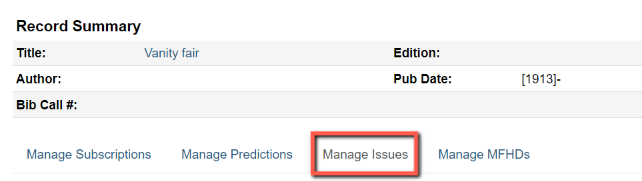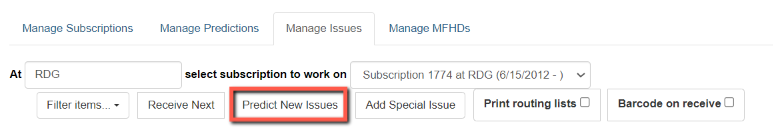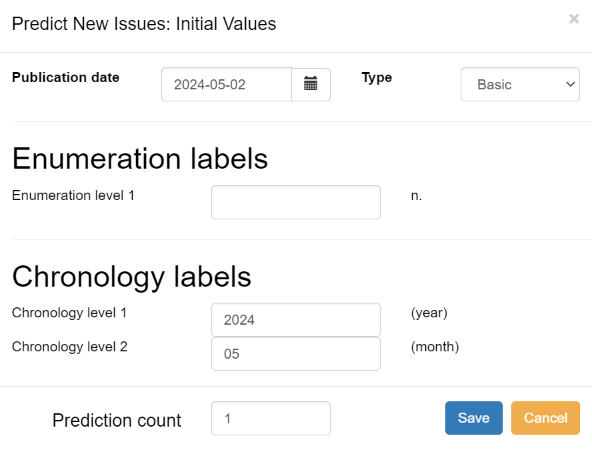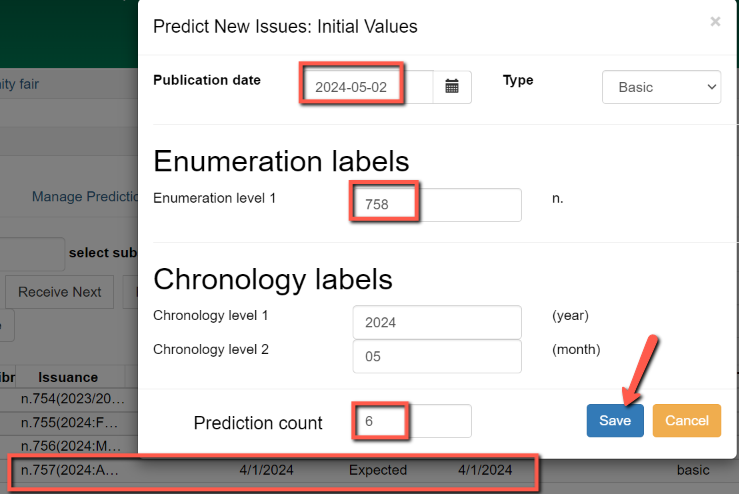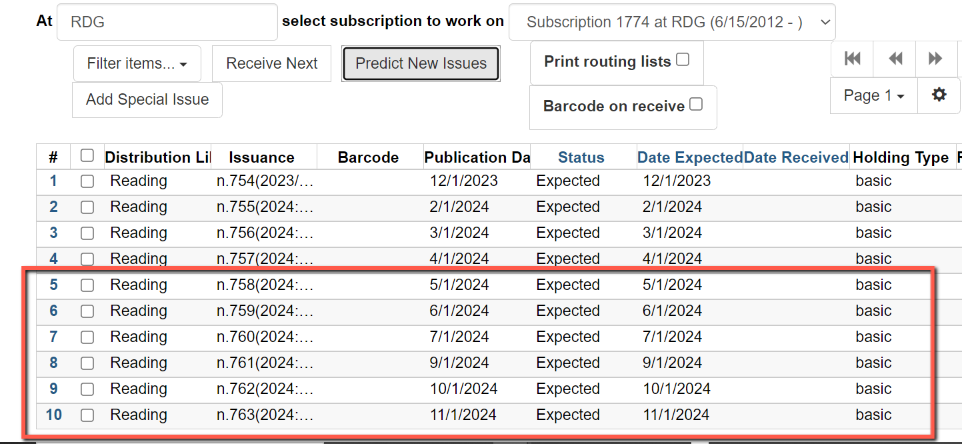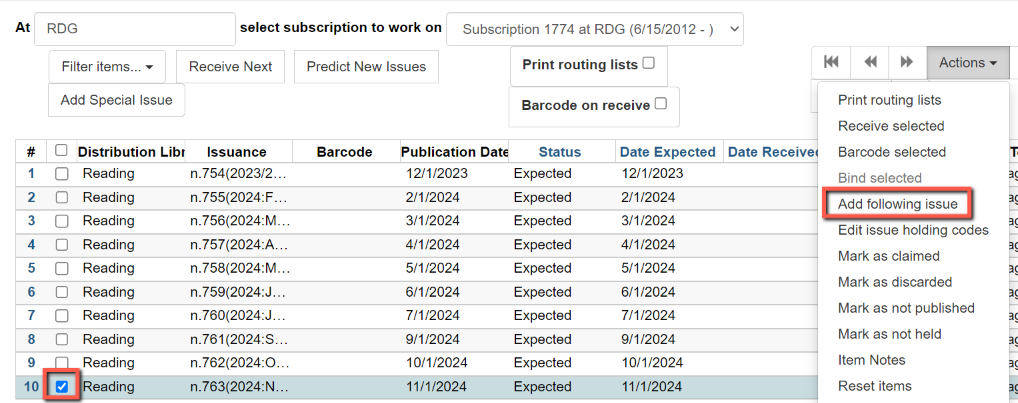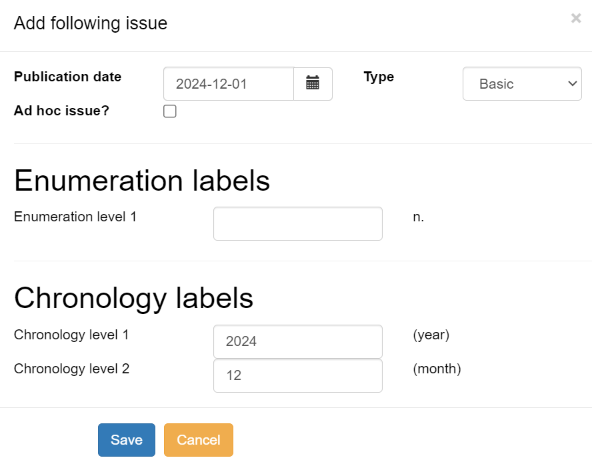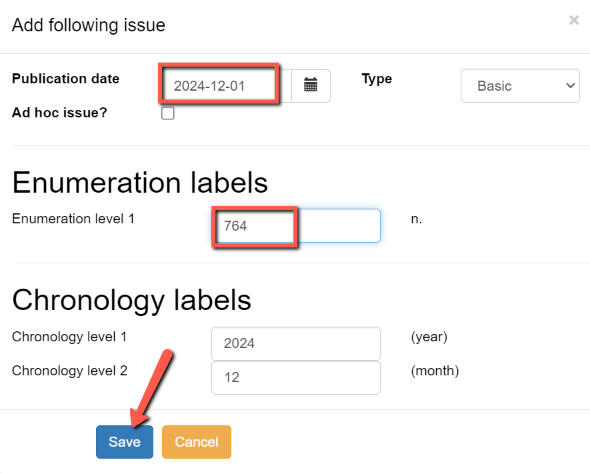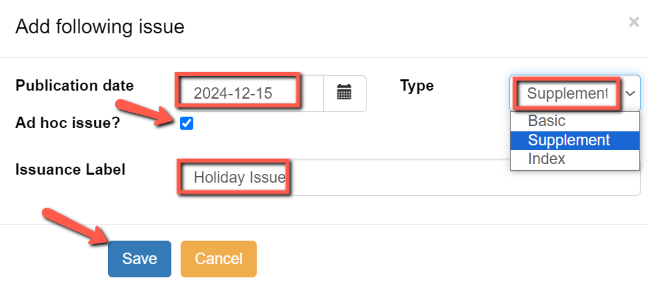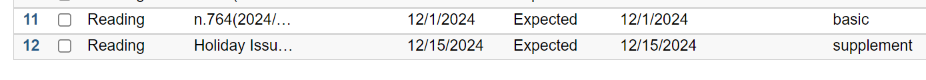predicting_issues
Table of Contents
Predicting New Issues
- From the record summary for the title, select Serials » Manage subscriptions
- Select Manage Issues
- Select Predict New Issues
- The following interface will display with data reflecting the prediction pattern for the subscription:
- The publication date should represent the next expected issue based on the issues already predicted.
- If the prediction pattern includes enumerations, enter the next number in the sequence
- Enter the number of issues to predict
- Click to Save
- The new issues will be added to the list of issues already predicted
Predicting the Next Issue Only
Alternatively, you may select only the next expected issue as follows:
- From the Record Summary for the title, select Serials » Manage subscriptions
- Select Manage Issues
- Select the last issue on the list (be sure you are displaying all issues)
- From the Actions menu, select “Add Following Issue”
- The following interface will display with data reflecting the prediction pattern for the subscription:
- The publication date should represent the next expected issue based on the issues already predicted.
- If the prediction pattern includes enumerations, enter the next number in the sequence
- Click to Save
Adding the Next Issue as a Special Issue
It is also possible to add a “special” issue in this manner. In this case, after selecting Manage Issues:
- Select the last issue on the list (be sure you are displaying all issues)
- From the Actions menu, select “Add Following Issue”
- From the interface, check the box for “Ad hoc issue”
- Enter the date for the issue
- Enter a label for the issue
- If applicable, change the issue type (e.g. supplement)
- Click to save
The new issue will display in the correct row in the sequence of issues.
predicting_issues.txt · Last modified: 2024/09/10 10:24 by bwillis