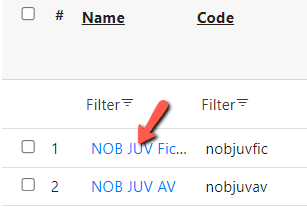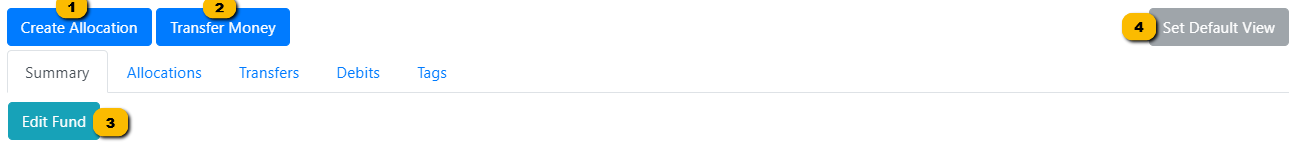viewing_fund_details
Table of Contents
Viewing Fund Details
To see the details of a particular fund:
1. Go to Fund Administration and click on the Funds tab.
2. Click on the blue Name link in the fund grid.
The Fund Details screen is a tabbed interface where you can access the following:
- The fund summary
- Allocations that have been made to the fund
- Money that has been transferred to the fund
- Debits that have been made to the fund
- Fund tags associated with the fund
You can also do the following from this screen:
viewing_fund_details.txt · Last modified: 2024/08/21 14:19 by cmorgan