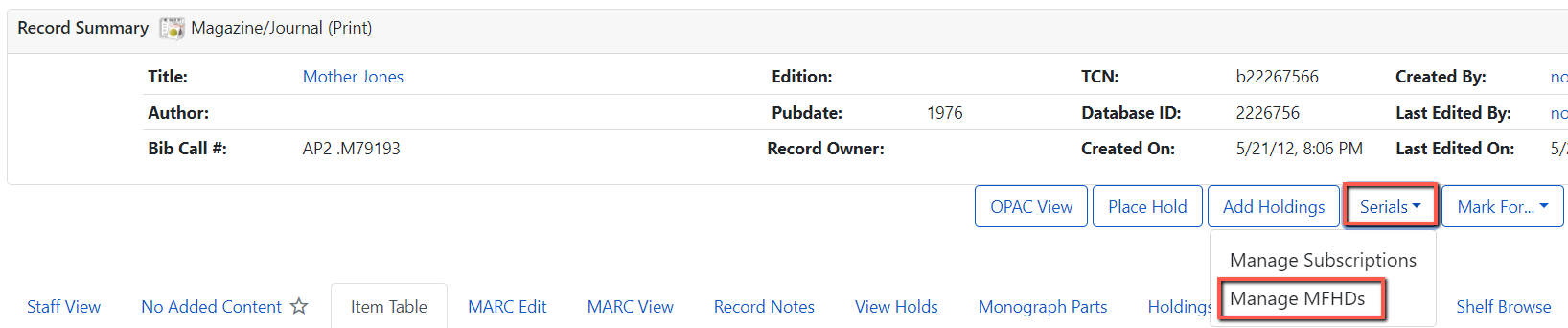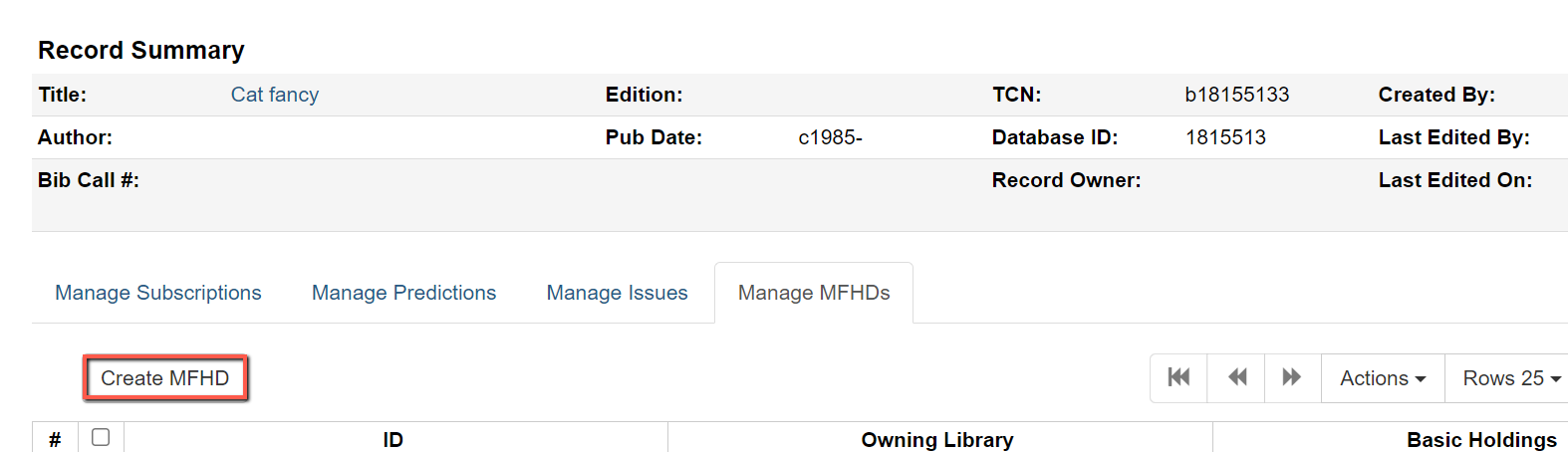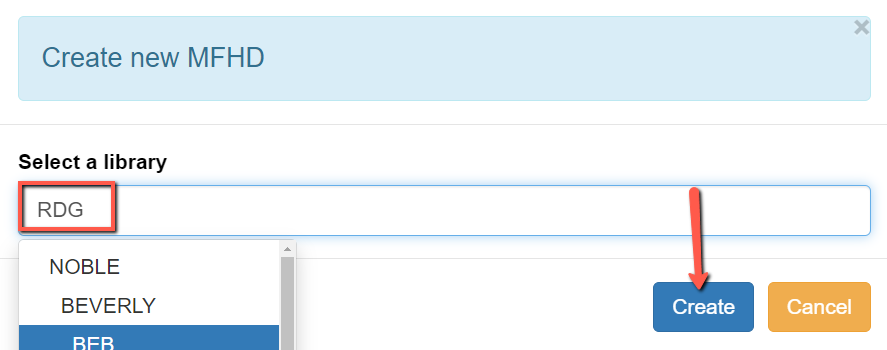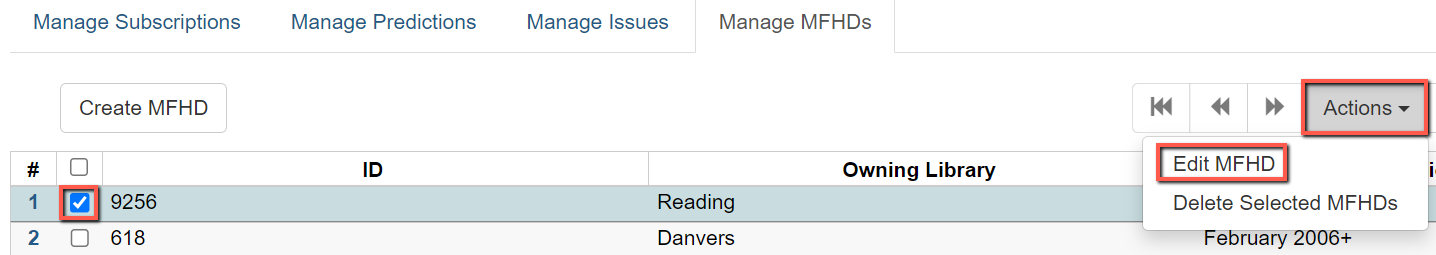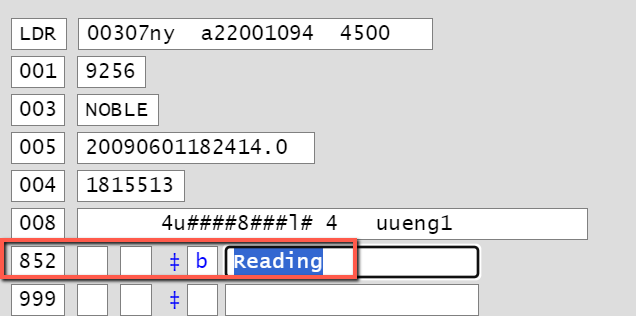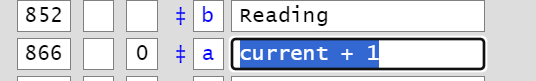creating_mfhd_records
Adding MFHD Records
When adding a new subscription to the catalog, you may need to create a MARC Format for Holdings Data (MFHD) record. This record indicates If your library uses textual holdings statements for serials (e.g. “Current issue + 12 months,” Library keeps 2 years”) this data is stored in the MFHD Record. To add or edit holdings statements, select would like to change the holding code for a serial title, select the “Manage MFHDs” button
To create a new MFHD record:
- Retrieve the bib record for the serial title for which you are creating the MFHD
- Select the “Serials” button
- Select “Manage MFHDs”
- Select “Create MFHD”
- Select your library branch and click “Create”
The new MFHD will be added to the list, but it is not yet complete 
- Check the box for the MFDH entry and click the “Actions” menu
- Choose “Edit MFHD”
- With your cursor anywhere in the MARC 852 field, press <CTRL>+<ENTER> to add a new line; the new line will have a MARC 999 tag by default
- Change the MARC 999 tag to “866” with a second indicator of “0” and a subfield $a
- Enter the holdings statement in the 866$a field
- Save the record
creating_mfhd_records.txt · Last modified: 2024/08/12 12:55 by bwillis