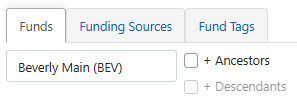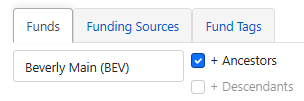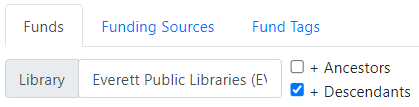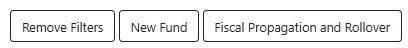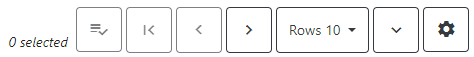Fund Administration Interface
Fund Administration is a tabbed interface for configuring and maintaining Funds, Funding Sources, and Fund Tags.
Fund Administration can be reached either from the Acquisitions menu or by going to the Administration menu, selecting Acquisitions Administration and clicking on Fund Administration in the middle column.
The Fund Administration interface defaults to the Funds tab with the Library set to your working location. To see Funding Sources or Fund Tags, click on the appropriate tab.
In any of the three tabs, the Library selector will default to your working location (branch). Only funds/funding sources/fund tags for that branch will display in the results grid.
To see funds/funding sources/fund tags that are owned at your system level check the Ancestors box. This will show you system level funds/funding sources/fund tags and those owned by your working location.
To see funds/funding sources/fund tags at the system level and all branches, select your system level from the Library selector dropdown and select the box next to Descendants.
The Funds Tab
In this tab you can create a new fund, edit a fund, inactivate a fund, deleted a fund*, perform fiscal close, and search for existing funds. The fund grid can be configured, using the grid options under the gear icon, to show the full status of your funds, including encumbered and spent balances, across all your funds.
Remove Filters Button – Clears all filter that have been set.
New Fund Button – Click to create a new fund
Fiscal Propagation and Rollover Button – Click to access fiscal close functions.
Grid functions
Column headings – Columns are sortable. Click twice on the column heading to reverse the sort order.
Filters – Filters are specific to the type of data.
Legacy Fund Interface – Link to old fund interface.